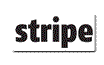Please Choose Your Preferred Currency
OctoInkjet is based in the UK and our site supports and accepts multiple currencies.
Please select the currency you wish to view prices and/or pay in below:
 GBP / Pounds Sterling (Default)
GBP / Pounds Sterling (Default) EUR / Euros
EUR / Euros USD / US Dollars
USD / US Dollars CAD / Canadian Dollars
CAD / Canadian Dollars AUD / Australian Dollars
AUD / Australian Dollars
Note:
 GBP,
GBP,  EUR,
EUR,  USD can be used to pay via all payment options
USD can be used to pay via all payment options CAD &
CAD &  AUD can only be used to pay via Paypal
AUD can only be used to pay via Paypal
Printer: Quickfind
Type model number & select:
This tool will automatically edit and/or reformat your input to help locate your chosen printer
Translate to...
- Home
- Waste Ink Kits
- Epson CX3200
Epson CX3200
|
The Epson CX3200 is surprisingly like the R300 with a minor change in the way the trapdoor is mounted. Instead of the screw securing it being to the bottom of the trap door, it's located perpendicular and at the top of the trap door. Not exactly rocket science. Inside things are a little different as Epson have opted to include a small removeable white plastic cover which sits over a small absorbant pad. As shown in the picture left you can also easily see the waste ink tube leading from the front of the printer as it turns and disappears under the cover and pad. |
|
As you can guess the plastic cover is easy to remove with your fingers (or a pair of tweezers) or you can simply leave it in place as it doesn't apply any pressure on the pad or waste ink tube. |
|
|
Remember: You do not want to pull the tube off the pump at the front of the printer so be careful as you gently pull the tube out as shown by the green arrow in the picture (left). Once the tube is free you can then notch the trapdoor as with most other kits and attach your external waste ink kit. |