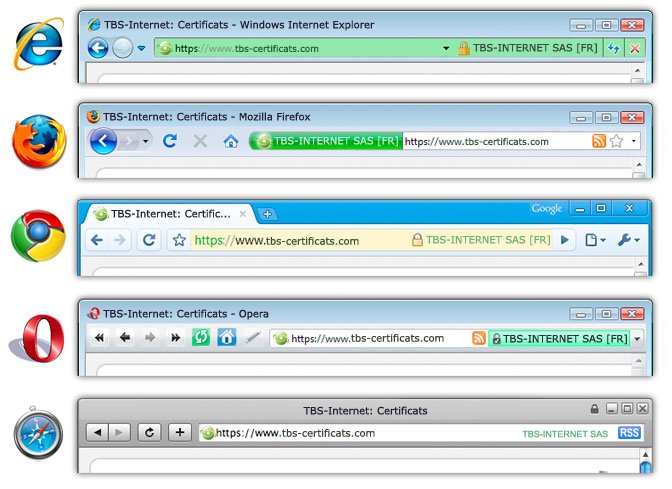This article is intended for customers who have received a web link for a download but receceived the result “No Results Found” or similar. Net result you’ve been unable to download the file.
In almost all instances the problem is that the end-user is trying to Search for the link via Search Engines such as Google, Bing, etc…
Solution
In order to access the download the web link the link needs to be used in one of the following ways:
- Click the link itself
Usually email programs provide a function that allows you to simply click on a link and it will open a web browser to start the download process
- Copy/Paste link into your browser address bar
You will need to identify the address bar (see image below) and then paste the link into this before hitting Enter/Return or clicking the Go/-> icon to visit the link.
In both instances you will need to Save the file (DO NOT choose to Open or Run the file yet) when prompted, to a location you can find.
Browser Address Bars